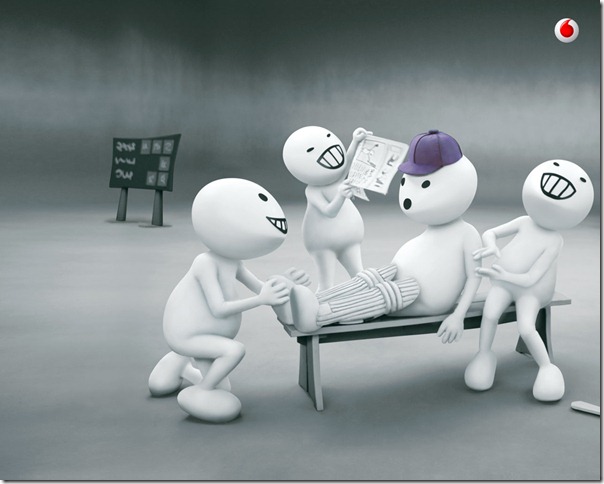0 Facebook
Facebook is social networking site.
========================================================
1
Yahoo!
Yahoo is your Online Free Treasure Room! An outstanding search engine (especially for "official" websites), it also provides a cornucopia of free services: free email, maps, Yellow Pages, games, shopping, news, finance, sports, live chat -- the list just goes on and on and on! By far (in our opinion), Yahoo is the best site on the Web!
========================================================
2
Google
We believe Google is simply the best tool on the Web for finding just about anything (except possibly "official" websites). It is screamingly fast, sleek, streamlined, and as comprehensive as a search tool can be.
=========================================================
3
Amazon.com
Amazon is nothing less than a revolution in how the world shops. It is a huge step forward in the achievement of an ideal competitive market. It is user-friendly, vast, and reliable.
=========================================================
4
About.com
About.com breaks up the Web into major subject areas with a volunteer human host for each of them. It helps you sift out the wheat from the chaff on an enormous range of subjects.
=========================================================
5
Bartleby.com
Much of the greatest literature in the history of humankind will be found in full text form (and free of charge) at this amazing site. In addition, many useful reference tools are here (also free!)
=========================================================
6
Google Groups
Formerly "DejaNews", Google Groups is a glorious experiment in free speech! This oceanic database of over 800 million posted "Usenet" messages from people all over the globe constitutes the largest bulletin board in the history of the world! It's fully searchable, and you can post your own messages free of charge. (Tip: don't use your primary email address in your posts! To avoid spam, use a temporary email address.)
=========================================================
7
Google News
A bold endeavor in online journalism, Google News provides you hundreds of news sources (typically) for each of the major stories of the day. Just find the story that interests you on the main page, and you will see something like "227 related" or "535 related" just beneath it. Click this to see the extensive range of news sources available for the story you are after! (Its database of past news is also searchable.)
=========================================================
8
CNN
For fast-breaking news and responsible journalism, it's hard to beat CNN. And the text content at this site is mostly free!
=========================================================
9
EBay
Ebay is the world's biggest, longest-running garage sale, as well as its most extensive auction house. Buy, sell, browse, bid, and be amazed at what you find at this wonderful site!
=========================================================
10
Download.com
If you love software treasure-hunting, Download.com is the site for you! This massive and well-rounded collection of shareware (try-before-you-buy) and freeware (totally free software) is fully searchable and sortable. And there's no wait for a package in the mail: download it NOW, install it, and take it for a test drive!
=========================================================
11
Craigslist.org
Craigslist.org is a daring bulletin board system directed toward the major cities in the US, Canada, the UK, and (soon) other countries. The magical distinction of Craigslist is its use of anonymous email forwarding: your email address is invisible to the public. A pointer (which expires after several days) forwards all responses to you. Visit Craigslist if you want to sell or buy something, if you want to meet new people (romantically or otherwise), if you want to look for a job, or if you want to share your ideas. Almost all of its features are totally free, except job listings for employers.
=========================================================
12
Reference.com
Your inner-librarian will be delighted! Here you will find (free of charge) Dictionaries, Encyclopedias, Almanacs, Atlases, and an assortment of other helpful resources.
=========================================================
13
Wikipedia.org
One of the most remarkable online encyclopedias on the Web! All the content is free, in the public domain, and quotable. Wikipedia is maintained by an army of volunteers. Even so, its content remains of very high quality. Wikipedia is a good example of how the Web can function at is best! Be sure to visit whenever you have any question that an encyclopedia might help you answer. You might be surprised how often Wikipedia will come through for you!
=========================================================
14
Beliefnet.com
Beliefnet.com is an online community for people who practice spirituality in just about any tradition in the world. The emphasis here is on mutual respect and tolerance. Free inquiry and exchange of ideas is invited. Secular (non-religious) philosophies and ideas are also welcome. Also, sacred texts from the world's great religions will be found referenced at this site.
=========================================================
15
Anywho
Anywho is a great online phone book and people-finder sponsor
ed by AT&T. Use the Yellow Pages for businesses, the White Pages for people, and the Reverse Lookup if all you have is a phone number.
=========================================================
16
Weather.com
Enter your Zip Code and see the weather predictions for the next ten days (scroll down), courtesy of The Weather Channel. It's easy and it's free!
=========================================================
17
Search.com
Search.com is an outstanding example of a "metasearch engine": a web search tool that employs over 1,000 search engines running in parallel to help you find what you are looking for.
=========================================================
18
Hotmail.com
MSN's Hotmail.com provides you with totally free email, pure and simple!
=========================================================
19
NIH.gov
The National Institutes of Health of the U.S. Department of Health & Human Services has created this clearinghouse of information on all matters related to your physical well-being. You'll find drug information (MEDLINEplus), disease & symptom documentation, health recommendations, summaries on every major system of the human body, and much more at this excellent site.
=========================================================
20
CNET.com
CNET.com (the parent site of Download.com) is a technophile's oasis! If you are looking for desktop computers, laptops, printers, peripherals, software cell phones, cameras, or just about any other kind of gadgetry, be sure to take advantage of CNET's reviews and price comparison features. This free site can save you hundred or thousands of dollars, depending on your needs
=========================================================
21
London Books
The London Review of Books is a respected journal for those who enjoy reading the best books in the world! At times, the reviews themselves rise to the level of great literature.
=========================================================
22
Refdesk.com
You could spend tens and tens of hours browsing the huge catalogue of useful websites at Refdesk.com. You'll find newspapers, photo databases, reference tools, trivia, quotes, self-help advice, search engines, and much, much more at this virtual goldmine of the Web.
=========================================================
23
MayoClinic.com
Simply put, the Mayo Clinic is one of the greatest hospitals and medical research centers on Planet Earth. In that tradition, the Mayo Clinic provides this excellent website devoted to the promotion of human health.
=========================================================
24
GuideStar.org
If you give some of your time, money, and energy to help the disadvantaged of the world, you would probably like to know that your contributions are put to good use. GuideStar.org provides extensive information on nearly all major charitable organizations. It will help you "heal the world" responsibly.
=========================================================
25
FirstGov.gov
The official portal of the Federal Government of the United States, FirstGov.gov puts you in touch with your elected officials and the agencies and people they govern. Lots of good information here.
=========================================================
26
BBC.com
The BBC has long been the standard for international journalism. At this site, you can watch, listen, and read live and recorded content from the BBC. (Be sure to catch the hourly World News Update!) But don’t stop with the news! Be sure to browse the History, Science, Society, and other categories to find rich content of unusually high quality. You could browse this site for many weeks without exhausting its abundant resources!
=========================================================
27
IMDB.com
The Internet Movie Database (IMDB) is a movie-lover's paradise! Discover every movie your favorite actor/actress has been in, discover every actress/actor in your favorite movie! All the facts about all the films will be found here.
=========================================================
28
Expedia.com
Expedia.com makes travel very easy and about as cheap as it can be. Your one stop shop for low-cost air travel, hotels, rental cars, and tour packages!
=========================================================
29
Slate.com
MSN's Slate is one of the premier online magazines. You'll find news, ideas, reviews, and much more here.
=========================================================
30
Nutrition.gov
Nutrition.gov provides authoritative information about health and nutrition. You will also find the USDA's National Nutrient Database here, which will allow you to evaluate your diet with more knowledge than ever before!
=========================================================
31
Altmedicine.com
Alternative medicine has found its voice on the web at Altmedicine.com! Having received praise from many sources (including the prestigious medical journal "The Lancet"), Altmedicine.com explores the best information from many sources on alternative approaches to human health.
=========================================================
32
Citysearch.com
When you need to get to know a city fast, Citysearch.com should be your first stop! You'll find information and reviews of restaurants, hotels, places to see, shopping, services, and much more about major American (and some international) cities at this site.
=========================================================
33
Monster.com
Need a job? Visit Monster.com, an enormous database & job listing site for employers and employees to be!
=========================================================
34
Vote-Smart.org
Enter your Zip Code and find links to your Congresspersons, your President, and your state representatives! Project Vote Smart will help you become an informed and effective voter.
=========================================================
35
Sciam.com
The online manifestaton of Scientific American magazine, Sciam.com presents clear, intelligent writing on the most important scientific discoveries, initiatives, and controversies of our time. Much of the content is free. And you can search past issues!
=========================================================
36
ESPN.com
If you love sports, sports history, or sports statistics, ESPN.com is the site for you!
=========================================================
37
Encarta.com
MSN's online encyclopedia Encarta gives you fast, free access to an amazing range of facts. Much of the content is free, but some requires membership.
=========================================================
38
Findlaw.com
Findlaw.com provides a fantastic set of tools for anyone interested in American Law. Widely used by legal professionals, it can also be used profitably by laymen. Learn the facts about the laws that govern you from this excellent site!
=========================================================
39
Nature.com
One of the world's premier scientific journals, Nature, provides much of its content online (and much of it free!) Check out subject areas on Chemistry, Physics, Microbiology, Medicine and much more at this fantastic site!
=========================================================
40
USA Today local
Though it's not quite a substitute for your favorite local paper, USA Today's "States" news will give you a summary of the major events in all 50 states of the Union.
=========================================================
41
AllPosters.com
Who would have thought that one of the best selections of fine art prints online would be available at a poster shop?! Allposters.com is almost like an online museum: but a museum at which you can buy what you see (at reasonable prices). Not only fine art, but movie and concert posters and many other things framable will be found here!
=========================================================
42
Time.com
Time magazine is one most respected news magazines on earth. And much of its content is available free here!
=========================================================
43
Mapquest.com
Get clear, printable maps, driving directions, addresses of businesses, and much more at Mapquest.com
=========================================================
44
Abebooks.com
Find your favorite old or out-of-print books at this wonderful site!
=========================================================
45
Allmusic.com
From Beethoven to the Beatles and beyond, you'll find Allmusic.com a treasure-trove of musical knowledge.
=========================================================
46
MedlinePlus.gov
The National Institutes of Health maintains MedlinePlus for those interested in reliable information on prescription and over-the-counter drugs. Even so, you'll find many other valuable health-related resources here.
=========================================================
47
Open Directory
As modest as it appears, the Open Directory is a true powerhouse in web-searching! It provides search data to many of the most widely-used search engines, and it itself is a first rate directory of the best of the Web.
=========================================================
48
LOC.gov
The Library of Congress is gradually making more and more of its collosal store of resources available on the web. Its website should afford you many happy hours of browsing.
=========================================================
49
Windows Media
Online Radio is here, and MSN's Windows Media is one of the finest sites available devoted to it!
=========================================================
50
UComics.com
Your favorite comics may be online, and they may be here! The latest contributions from Garfield, Calvin & Hobbes, Doonesbury, Cathy, Ziggy, and many others will be found at this easy-to-use site.
=========================================================
51
InfoPlease.com
A first-rate online almanac, atlas, dictionary, & encylcopedia, all rolled into one!
=========================================================
52
Alexa.com
What's good is not always popular, and what's popular is not always good, but on the Internet, popularity and quality go are found together often enough. Alexa.com helps you find the most frequently visited sites in many categories.
=========================================================
53
Museums
When you're too busy to visit museums in person, you can visit them online! This fantastic guide to online museums is a great place to start.
=========================================================
54
UN.org
The homepage of the United Nations presents a rich collection of information about the state of humankind on Planet Earth. Practical strategies for making this world a better place are laid out in substantial detail here.
=========================================================
55
Sacred Texts
The Internet Sacred Text Archive presents the scriptures of the world's great spiritual traditions. You'll find sacred writings from Zoroastrianism, Hinduism, Taoism, Buddhism, Judaism, Christianity, Islam, Confucianism, and many others here (along with a few curious entries!)
=========================================================
56
ArtForum.com
Artforum is one of the world's most widely read journals devoted to the fine arts. Be sure to check out there "Museum Finder" when you visit!
=========================================================
57
WebMD.com
Get sound medical information and tips on a healthy lifestyle from this respected site.
=========================================================
58
VLIB.org
The WWW Virtual Library relies on a consortium of experts around the world to present the richest content available on the Web in a broad range of subject areas.
=========================================================
59
MoneyCentral
MSN's MoneyCentral will help you make intelligent decisions about investing, taxes, loans, retirement, and all things financial.
=========================================================
60
Classmates.com
Wouldn't you love to track down some of your old school friends? Or maybe a favorite teacher who made a difference in your life? This is the place to start. Basic access is free, premium access is modestly priced.
=========================================================
61
Europa.eu.int
The Hompage of the European Union is home to a vast collection of information about all aspects of European government. The EU's goals and strategies for achieving them are discussed in detail.
=========================================================
62
Yahoo! Groups
Nowhere is it easier to start your own discussion group or bulletin board about just about anything! Within minutes and with no cost, you can have your special subject humming with lively (and often scrappy) discussion. Free speech rules!
=========================================================
63
NY Rev Books
This foremost literary journal is surprisingly generous with its content: access the full content of each edition online. Remarkable.
=========================================================
64
Jokes.com
Not only will you find jokes in abundance here, but each joke has a running rating from site visitors! Be forewarned, not all these jokes are in good taste!
=========================================================
65
Priceline.com
Name the price you're willing to pay for airline tickets, hotels, rental cars, vacations, or cruises. There's no guarantee your offer will be accepted, but if it is, you will save some serious money!
=========================================================
66
RottenTomatoes
Which movie should you see this weekend? Rottentomatoes.com lets you read the opinions of over 100 critics (for most movies) to help you decide. The "Cream of the Crop" critics list may include your favorite critic. The popular "TomatoMeter" gives you a running average of the critics ratings for each film.
=========================================================
67
IPL.org
The Internet Public Library, based at the University of Michigan, may be the next best thing to having a University library attached to your house! In some ways, it may be even better.
=========================================================
68
AceFitness.com
We all know we should exercise, but what exercises are best for us? The American Council on Exercise describes exercises that are safe and effective for those wishing to stay in shape.
=========================================================
69
Quicken.com
The home of Quicken financial software, this site also provides free tools to help you plan and manage your assets.
=========================================================
70
Andante.com
This celebrated classical music magazine is available online, much of the content free. Paying members will enjoy an extensive collection of additional resources.
=========================================================
71
Pauling Nutrition
What does the latest research say about vitamins, minerals, nutritional supplements, and other nutrients? The Micronutrient Information Center of the Linus Pauling Institute provides detailed and well-documented information on all these. (Incidentally, Linus Pauling was the only person in history to win two Nobel Prizes!)
=========================================================
72
PCmag.com
PC Magazine has long been a favorite read of computer and technology enthusiasts. For hardware and software reviews, as well as tips for improving your computing experience, be sure to visit this site!
=========================================================
73
Times of London
Yes, you have to subscribe for access, but it's worth it to read the Times of London online.
=========================================================
74
Federal Jobs
The FedWorld Federal Job Search engine might land you in a new job quicker than you had thought possible! It's free to use, and user-friendly.
=========================================================
75
IHT.com
One of the world's finest newspapers, the International Herald Tribune is also one of the few online newspapers that doesn't require registration to read, free or otherwise! (Let's hope it stays that way!)
=========================================================
76
Online Books
Over 20,000 free books on the Web, many of them classics! Search by author, title, subject, century, or just browse for fun.
=========================================================
77
Pogo.com
Play Chess, Checkers, card games, or work Crosswords online at Pogo.com, a free website maintained by Electronic Arts!
=========================================================
78
BizRate.com
BizRate.com may be "the largest, fastest, and most accurate shopping search engine on the Web". Save money and find top quality at this site.
=========================================================
79
Billboard.com
Billboard Magazine has chronicled the world of popular music and entertainment since its founding in 1894! (Yes, that's 1894, not 1994!) Much of the information at this site is free.
=========================================================
80
Translation
Translate the content of an entire website from one language to another simply by entering the site's web address! Or enter a block of text and translate it from one language to another! To be sure, the translation is not perfect, but it may be good enough for what you need. AltaVista's Babel Fish Translations site has been serving up automatic translations for years, and it's free! (To see Babel Fish in action, why not translate and display THIS website in any one of 10 languages with a single click of the mouse -- click here to see our "Translation Bar"!
=========================================================
81
Give.org
Most of us would like to donate money, time, energy, or ideas to help the least advantaged people of the world. But it is a challenge to ensure that our donations are used effectively and responsibly. Give.org, a service of the Better Business Bureau, evaluates major charities and provides reports on how responsibly they do their work.
=========================================================
82
Mathworld
"The Web's most extensive mathematics resource" will help you remember all the algebra, geometry, trig, statistics, calculus, and diffie-Q that you left behind years ago! And you'll probably learn a lot you never knew along the way.
=========================================================
83
WebRing.org
Webrings are like pearl necklaces of websites on related topics. Webring.org helps you find the webring that you'd like to browse or insert your own website into.
=========================================================
84
Career Builder
CareerBuilder.com employs its network of more than 130 local newspapers to help employ YOU! If you're looking for work, do stop by!
=========================================================
85
411.com
411.com is a combined online Yellow Pages, White Pages, People Finder, and more!
=========================================================
86
Epinions.com
This site exists to help people make intelligent buying decisions. It is a compendium of reviews from thousands of people on thousands of different products. A good site to visit before any major purchase.
=========================================================
87
Spiritual Journals
The Religious Studies Web Guide is an enormous collection of links to major journals in theology and spiritual philosophy.
=========================================================
88
ALdaily.com
Arts & Letters Daily is a favorite stop for those who love thinking, literature, and dazzling ideas. It's always fresh and always relevant.
=========================================================
89
Nolopress.com
The homepage of Nolo Press, the pioneers of do-it-yourself law, is also a rich source of free legal information.
=========================================================
90
Classical.net
Classical music lovers of all different levels of experience and sublety will love this site devoted to the history and ideas of great western music.
=========================================================
91
Blogger
Create your own "blog" to express your ideas to the world and invite responses. This service is high quality, and it's free!
=========================================================
92
NYTimes.com
The New York Times online does require (free) registration, but it is well worth that small investment of time. Keep up on events that shape the world by visiting often.
=========================================================
93
Earthcam.com
Live online cameras are all over the world in fascinating and often unlikely places. Look through many windows on the world LIVE at Earthcam.com!
=========================================================
94
BBB.org
The Better Business Bureau is online and ready to help in the continuing struggle against shoddy business practices.
=========================================================
95
intelihealth
Harvard Medical School's respository of consumer health information will be found at this excellent site, along with many user-friendly articles on health, disease, drugs, and the human body.
=========================================================
96
LiveJournal.com
Keep a journal online about anything at all! And browse the journals of others. Livejournal.com is one of the most popular "blogging" sites, and with very good reason.
=========================================================
97
BBC Faith
The "Religion & Ethics" site of the BBC sets the world's great spiritual traditions side by side and provides extensive information on each of them.
=========================================================
98
ArtsJournal
This "daily digest of arts, culture, and ideas" is sure to provide stimulation for aesthetes and intellectuals.
=========================================================
99
TicketMaster
The purpose of ticketmaster.com is simple: get the tickets you want easily, in advance, and at a reasonable cost.
=========================================================
100
Gutenberg.net
Project Gutenberg presents a collection of over 15,000 electronic books ("ebooks") available for free download! Most are older literary works in the public domain, many of the considered classics. An amazing and useful monument to the volunteer labor of thousands of participants!
=========================================================